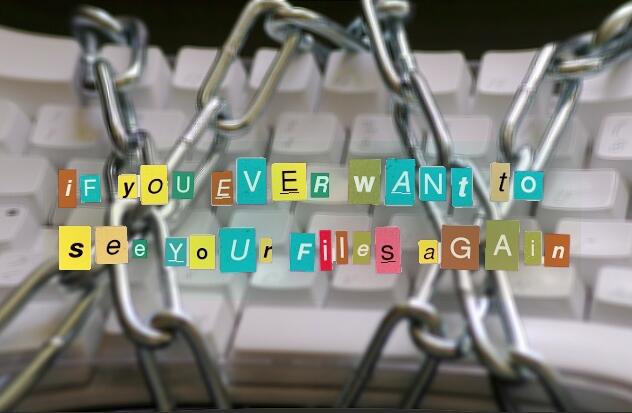Since there is no cure then we are only left with prevention and that’s always the superior path in any case.
Prevention is the key, here's what you should be doing.
1. Backup your data
A good backup regime is an extensive topic not suitable for this post. Your research, recordings and transcriptions are valuable assets. At a minimum though, you will have an off-site backup and preferably with file versioning. This last point is important because if your documents became ransomware encrypted and then were backed-up, this backup copy becomes useless - so you must have access to earlier versions. This may sound daunting but it needn’t be. There are many good online backup services that provide this, SpiderOak is one such service that starts at $5 (USD) a month for 100GB.
OutScribe clients are able to subscribe to our Repository so that all transcripts are backed-up on our secure server. Small price for peace of mind.
2. Update everything
Up to date systems and programs are usually secured against known exploits.
- Operating System
Ensure your Microsoft operating system is fully up to date. This exploit was patched last month (June 2017) and it was provided for older platforms where full updates were not an option. - Antivirus
Your antivirus software is only effective if up to date.
3. Don’t open documents from unknown users
These attacks usually try to get users to open an infected Word or PDF document. This infected document is usually attached to a fake email but could also be a linked document which you are asked to download and open. So unless you are confident of your source of the email - don’t open attachments.
4. Be wary of connecting to your work network
If you usually connect to your work or university network, hold off until you know it's safe. Whether you are an academic or researcher working in a large university, a lawyer at the biggest legal firm, or a medical officer at the largest hospital, your network may still be vulnerable. The Petya ransomware is known to even infect updated computers on the same network.
5. When possible use Linux
Linux is the most security scrutinised operating system available thanks to its open architecture. Malicious viruses like the Petya ransomware will always target low hanging fruit. For many, using Linux may not be possible due to work restrictions or specific windows software requirements, but for most of us it's a compelling free alternative. One popular windows styled version is Linux Mint which includes a Microsoft Word compatible software called LibreOffice.
To summarise, if you have files, photos or anything you care about back-up immediately then work on the rest of the list too.